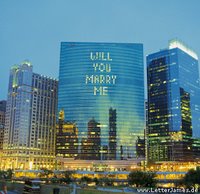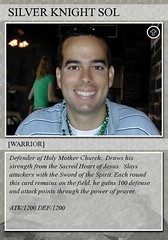The End
My favorite discovery was YouTube and the other online video providers (Google and Yahoo come to mind). I’ve laughed aloud at some of the homegrown videos – even in my quiet work environment. I can see myself drawing entertainment from these sources for years to come. The most useful discovery for me was Bloglines. I subscribe to lots of great RSS feeds and checking them via Bloglines has become a daily (if not more frequently) routine. I also regularly use Del.icio.us (via the bookmarklets I downloaded) and foresee writing a personal blog or two to keep family and friends updated and to share spiritual musings (although I'm not sure if I'll use Blogger or another provider, such as Typepad).
This past weekend I followed a yoga podcast and got a great workout – now I no longer have to wait for yoga DVDs from the library only to return them 3 days later...I can practice in front of my computer any time I want AND find new and interesting programs (I thrive on variety). All for FREE!
I regret not having collaborated or even dialogued with my coworkers much during the Learning 2.0 experience; the anonymous blogging left me feeling a bit separated from them, as though they wanted their learning to be a private thing. I heard about other locations being more community-oriented and sharing in their learning...I would have liked that. Perhaps “do this with someone else” activities would have promoted collaboration in places where participants were flying solo?
I would most definitely participate again in a future program like this one. Bring it on!!